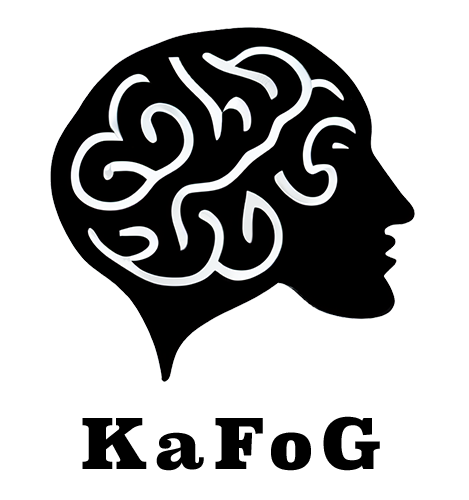In this era of digital prowess, relying on a simple passcode is like leaving your front door unlocked. Join us as we unravel the captivating story of Aaron Johnson, a wily iPhone thief currently behind bars in the United States. He not only pilfered hundreds of iPhones but spilled the beans to none other than the Wall Street Journal. Explore his crafty techniques and, more importantly, arm yourself with savvy tips to shield your iPhone from the clutches of tech-savvy criminals.
The Art of iPhone Pilfering
In the ever-evolving realm of crime, innovation takes center stage. Aaron Johnson, our modern-day maestro of mischief, spilled the secrets on how he effortlessly swiped iPhones. His canvas of choice? Bars, where he and his merry band strategically targeted unsuspecting young men – often caught in moments of distraction or buoyed by the influence of spirits.
Their tactics were a blend of charm and deception. Engaging in casual banter, offering “special” substances, or posing as part-time rockstars – all aimed at gaining trust. Once trust was won, they’d suggest innocuous actions like adding a new contact or snapping a selfie. Little did the victims know, they were inadvertently providing the thieves a backstage pass to their personal data. It was during these seemingly harmless moments that Johnson and his cohorts would memorize the secret codes to unlock their prized loot.
Related: Discover How AI Can Crack Your Passwords in Seconds
The Heist Unveiled: From Theft to Digital Intrusion
Armed with these stolen access codes, the thieves orchestrated a symphony of iPhone theft. Post-snatching, they swiftly tweaked security settings, playing with Apple account passwords and flicking off the Find My iPhone feature. Adding an audacious twist, they recorded their own faces for Face ID, ensuring they had complete control of the digital treasure trove.
With the gates wide open, the criminals dove into the victims’ digital realms. Banking apps, cryptocurrency platforms – nothing was off-limits. Apple Pay turned into a magic wand for frivolous spending until the victim’s financial well ran dry. The climax? The stolen iPhones would vanish overseas, leaving behind a trail that led to a dead end for recovery efforts.
Also: How ChatGPT and New AI Are Shaping the Future of Hacking
Apple’s Counterstrike: A Sneak Peek into Advanced Security Measures
Faced with a rising tide of iPhone heists, Apple didn’t sit idle. The iOS 17.3 update emerged as a beacon of hope. This beta version introduced a game-changing feature known as “Device Theft Protection.” This ingenious mechanism mandated biometric authentication – via either Face ID or Touch ID – for critical actions like password changes and deactivation of Lost Mode.
But that’s not all. Apple added a layer of complexity for potential thieves. A security delay now kicks in for specific actions when the iPhone is detected in unfamiliar territory. For instance, modifying the Apple account password or access code involves a significant one-hour wait. Adding a new face to Face ID or a fingerprint to Touch ID? It now demands a double dose of biometric authentication, turning the tables on would-be perpetrators.
Mastering the Shield: Navigating Apple’s Fortified Security
Activate this cutting-edge protection with a few simple taps:
- Glide into the iPhone settings.
- Handpick Face ID & Passcode/Touch ID & Passcode.
- Give the green light to “Device Theft Protection” after a successful authentication dance.
While these superhero-level security measures are gradually rolling out in the coming weeks, the onus is on users to remain vigilant. Public spaces, in particular, demand an extra layer of caution. Never share access codes, and whatever you do, keep a watchful eye on your tech treasure. In a landscape where technology evolves, your keen awareness remains the superhero cape against the backdrop of ingenious criminal endeavors.