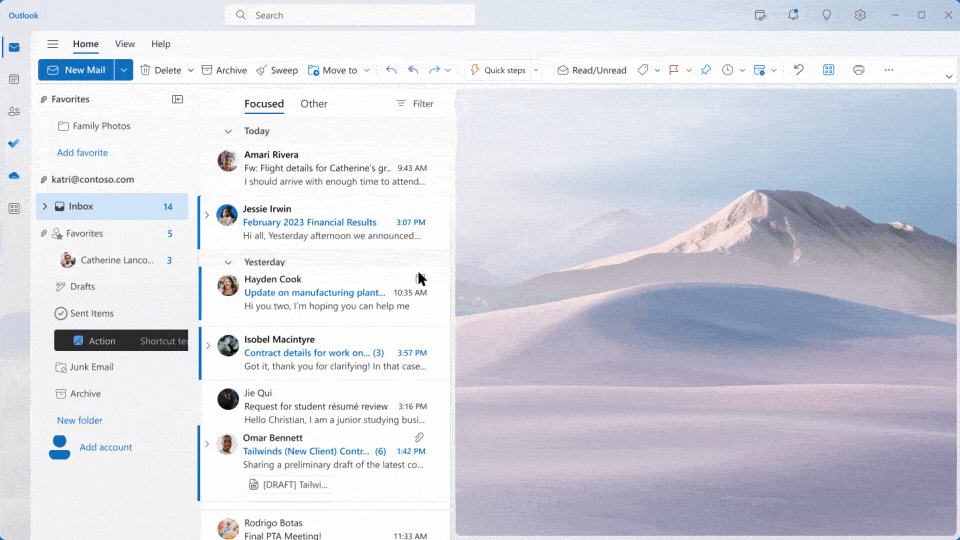Microsoft 365 Copilot features
More specifically, this assistant can generate long texts on Word, rephrase existing documents, create personalized presentations on PowerPoint in seconds, or generate an Excel formula adapted to your problem. And these are just a few examples! This assistant could well become a staple in our office workflows and prove indispensable in the future.
Microsoft 365 Copilot can:
- Generate well-formatted text on Word from existing files
- Transform text to give it a more professional tone on Word
- Create a PowerPoint presentation from an existing document
- Create professional data visualizations on Excel
- Summarize long email exchanges on Outlook
- Write suggested replies in Outlook
- Real-time synthesis of the key points of a Teams meeting
- Automate tasks and create chatbots in PowerPlatform
Related: 11 Ways AI is Revolutionizing Businesses: Stay Ahead of the Game
4 examples of Copilot in action on Word, Excel, PowerPoint, and Outlook are shown below:
1- Copilot generates an entire email for the user on Outlook. © Microsoft.